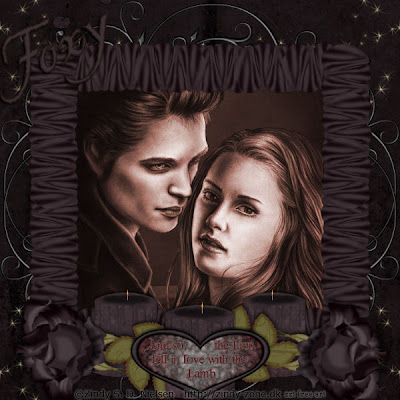
click the tag to see it full size
This Tutorial was written by me, Angel Flower, from my own ideas. Any similarities to others is coincedence. All my tutorialsare registered with TWI.
For this tutorial you will need
A tube of choice. I am using a ftu image by Zindy Nielson, visit her site here http://zindy-zone.dk/
Scrapkit. I am using a PTU Collab kit called It's A Twilight Thing by some of the awesome desingers at Digi Fox's Studio, http://digifoxsstudio.net/store/.
A note: Some of these items are full size and will need to be resized by going to image-resize, then make sure you have all layers unchecked, and lock aspect ratio checked. You willwant to use the percent instead of pixels to resize these items. I used a percent of 40 on mine but if you do this and it makes it too small, simply use your edit and undo function, thenresize it with a slightly larger percentage. If it is still too big after the first resize, then resize again using about 75 percent. It is trial and error to get it just right so just undoor repeat the resize, and adjust as needed till you get it right if it comes out wrong. If the item is a tagger size item, then just resize by about 75 percent.
ok lets start.
New image-600x600-trasnsparent.
Choose a frame and paste as a new layer. If needed resize and place in the center of the canvas.
Grab your magic wand-tolerance 20, feather 0, mode is add, match mode is rgb, anti-alias checked, and outside, click in the center of the frame. Go to selections-modify-expand by four. Paste another paper of choice as a new layer, keep selected and resize. Once happy with the size, go to selections invert, hit delete, select none. Move this paper layer below your frame layer.
Open the tt_IATT_sparkle and paste as a new layer. Make sure this layer is just above the background paper. Move it to the top left corner. See my tag for reference. Duplicate this layer and go image-mirror and then image-flip.
On the top sparkle layer right click and choose layers merge down. You should now have both sparkles on one layer. Duplicate it and go image-mirror. Again see my tag for reference.
Open the AD_Doodles and paste as a new layer. Put this layer just above the sparkles. Resize by 80 percent and slide it down so there is nothing sticking out of the top of the frame. It shouldonly be showing under the bottom of the frame. Once happy with it, duplicate and flip.
Merge these two together like we did with the sparkles. Duplicate again. This time go image-free rotate-left, 90, all layers unchecked and rotate single layer around canvas checked. OK, one more time, duplicate this layer and go image flip. See my tag for reference for how they should look.
Open the rose2_FD_DFS and paste as a new layer. Resize it and go image-free rotate, same settigs as before. Place the rose at the bottom of the frame as i have mine. Once happy with it, Duplicate it, and go image mirror, then image flip, and again position as i have mine. You may need to use the eraser brush with a size of 15,hardness 80, step 1, density 100, thickness 100rotation 0, opacity 100. On the top rose, Erase the end of the rose the rose stem that is on top of the other rose just enough so it looks as though it goes underneath it. This may be tricky.
Open the rose2_FD_DFS and paste as a new layer. Resize it and go image-free rotate, same settigs as before. Place the rose at the bottom of the frame as i have mine. Once happy with it, Duplicate it, and go image mirror, then image flip, and again position as i have mine. You may need to use the eraser brush with a size of 15,hardness 80, step 1, density 100, thickness 100rotation 0, opacity 100. On the top rose, Erase the end of the rose the rose stem that is on top of the other rose just enough so it looks as though it goes underneath it. This may be tricky.
Merge the two roses together and give them a drop shadow by going to effects-3d effects-drop shadow. Vertical -2, horizontal 0, opacity 100, blur 10, color black.
Open the open one of the candles that looks similar to mine and paste as a new layer. Resize it and move this layer below the roses. See my tag for placement. Once happy with it, duplicate and go image mirror and if needed postion as i have mine. Now you need to paste the candle again as a new layer and resize, but make this one slightly larger than the others.Position above the roses and in the center of the other two candles.
Give each candle a drop shadow of V -2, h 0, opacity 70, blur 5, color black.
Now we will add the tube. Click on the paper layer we made for the frame. Paste your tube as a new layer and resize by about 80 percent. If it is still too big repeat the resize. If it is the size you want but there is some sticking out from under the frame thats ok, we will fix that. Once you have it positioned how you like, grab your magic wand and click on your frame layer. With the magic wand, click in the center of the frame, go selections modify-expand by 5, make the tube layer active again and go selections inevert, hit delete. Select none. My tube was a black and white tube, or grey tones, so I double clicked on the tube layer and changed the blend mode to luminance.
The next part is optional, i added the wordart heart lion and lamb and resized it and postioned in the bottom center of the tag. I gave it the same drop shadow as the candles.
Now is the time if you wish to resize your tag to do so. Go to Image-Resize-use pixels this time, make sure all layers and lock aspect ratio are both checked, and change the pixels to the size you want, when you change one the size, the other should automaticly change too. This keeps the proportions of the tag.
Add your copyright so it is clearly visible. I add a glow of about 3 to mine using eye candy.
Now add your name. Position how you like and give it a drop shadow of choice. Now save and you are done.
©Angel Flower OCTOBER 2009