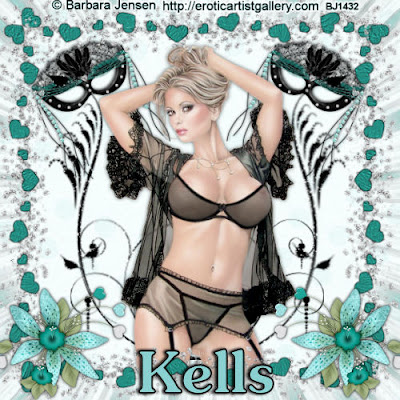
This Tutorial was written by me, Angel Flower, from my own ideas. Any similarities to others is coincedence. All my tutorialsare registered with TWI.
For this tutorial you will need
A tube of choice. I am using the work of Barbara Jensen, you must purchase a license to use her work http://eroticartistgallery.com/.
Filters-vm tool box-optional
Scrapkit- I am using a FTU kit called Glacial Submission by Kellsinator which you can get here http://www.knksdesigns-4-psp.com/index.php?pid=474.
New Image-500x500-transparent.
Paste a paper of choice as a new layer and if needed resize by going to image-resize-make sure it says percent and not pixels, about 85%. Repeat if needed.
Copy and past element2, the hearts border, as a new layer. Resize using the pick tool, the arrow, and drag a corner of the box to the size you need. We want it to go across the length of the tag.Position this near the top of the tag. See my tag for reference. Duplicate this and go image flip. You should now have one on top and one on bottom. Right click on the one that is on top in the layer palette and merge down so they are one layer.
Duplicate this layer and go image-free rotate-right-90 degrees, all layers and rotate single layer unchecked. Now you should have a border all the way around your tag. Again see my tag for reference and merge these border layers together so they are all one layer.
Copy and paste element1, the mask, as a new layer and resize. Position in the top left corner just inside the border and rotate slightly using the pick tool. Give it a drop shadow by going to effects-3d effects-drop shadow- -1,-1,80,5, black. Move this layer below the border layer.
Duplicate the mask layer and go image mirror. See my tag for how this should look.
Copy and paste element7, a doodle, resize a little using the pick tool, position on the right side of the tag so it fits nicely inside the border. See my tag for reference. Duplicate this layer and go image mirror.Now you have one on each side. Merge these two together. Move this layer below the border layer.
Paste your tube as a new layer, resize if needed, position in the center of the tag and move this layer below the border layers also. Give it a drop shadow of choice.
Open one of the flowers. I used element14. Paste as a new layer. Resize slightly if needed and position in the bottom left corner. Once happy with placement, duplicate and mirror. Make sure these are above the border layer.
Give each flower a drop shadow of choice.
This next part is optional. I duplicated my border layer and on the original i went to vm tool box-zoom blur-28,0.
Because i made my tag a size of 500x500, i did not resize it but if you wish to resize yours, now is the time to do so. Use the image resize method, only this time change the percent to pixels, make sure all layers and lock aspect ratio is checked, and change the size you want.
Now add your copyright so it is CLEARLY visible.
Add your name. Give it a drop shadow of choice.
Save and you are done!!
©Angel Flower 2009
No comments:
Post a Comment